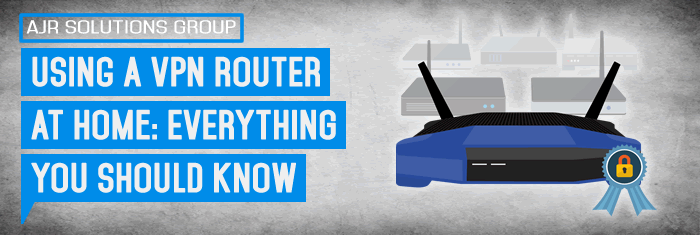Staying safe over the internet is a very important practice. Data breaches occur every day and people lose huge amounts of money, not to mention data. That has brought the need for tighter security measures around your internet connections and traffic streams.
Gone are the days when companies are the only ones that needed to beef up their internet security. The good news is, you don’t have to spend billions of dollars yearly just to keep your data away from prying eyes.
All you need to do is as simple as using a VPN app for your router.
How does a VPN work?
The simple answer is that a Virtual Private Network (VPN) establishes a secure connection for the user to browse the internet on. To do that, a VPN makes use of a technique known as tunneling.
This passes any data sent over the network through secure servers which are hidden (encapsulated) in a tunnel, traveling there till it reaches the target destination (website, internet platform, etc.)
On the other hand, a VPN also helps separate a user’s physical location from their IP address. That makes it impossible to personally identify their traffic to a computer. With this, a user can stay anonymous on the internet without being found out based on their data footprints.
Do I really need a VPN on my router?
Yes, you do.
In fact, that is by far the best way to ensure you are as secure as you can be. You don’t have to take our word for it too. Here are some of the top reasons why you would be better off using a VPN with your router.
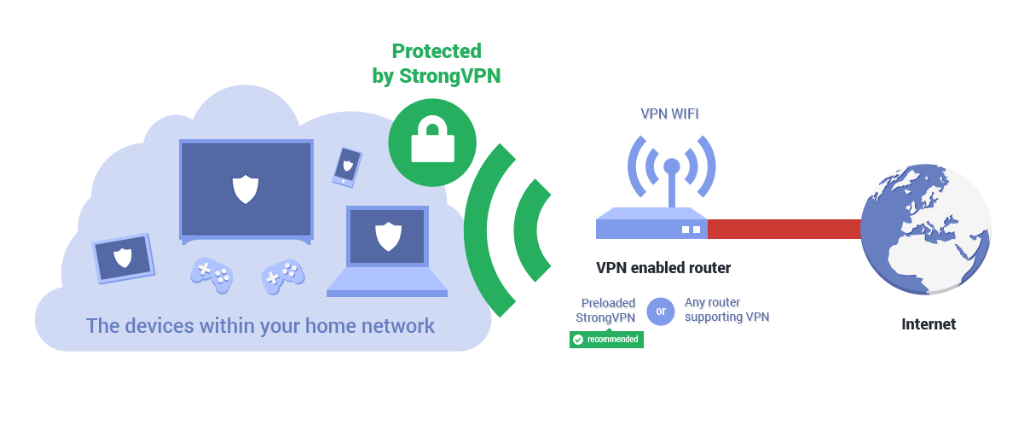 *A VPN router keeps ISP spying out of your home by encrypting all your family’s devices at once.
*A VPN router keeps ISP spying out of your home by encrypting all your family’s devices at once.
1) Easier Encryption
Setting up your Wi-Fi connection with a password might ensure the privacy of the connection, but it doesn’t make what you do on the internet private. To do the latter, you would need to have encryption.
Now, encryptions don’t come easy.
That would require setting up the Wi-Fi connection with special protocols, authorizing specific devices on the network and so much more. Looking at that, it is surely too much work for the average internet user who just wants to enjoy their online time.
A VPN takes all that out of the way. Offering you all the needed internet protection and data encryption needed in just a couple of taps, it positions itself well to be the easiest solution of all.
2) Wider Reach
When you get a VPN app for your home computer, its use is usually restricted to that computer. Depending on the plan you purchase from the software vendor, you might be allowed to share the same VPN with a limited number of devices – and that is usually a small number.
By simply installing a VPN on your home router, you get all the security you need across all connected devices. Since the main connection has been secured, all devices receiving the broadcasted signal from the router will be logging on to an encrypted network too.
3) Better Security
Honest mistakes happen, and you might forget to turn on your VPN in the rush to get connected. Sometimes, your VPN app might get turned off and you wouldn’t even be aware of that.
Of course, a hacker might not always be around to snoop on your data. But, what if?
You won’t have to worry about making such a costly mistake if you had installed a VPN on your home router. That is because the VPN comes on and encrypts the network immediately the router is booted too.
Besides better security assurance at all times, you also get to save time from having to set your VPN up every time you need to use the internet.
4) Secure More
Mobile and desktop devices are not the only things that connect to the internet anymore. Game consoles, smart home devices and so much more also do. These are not less prone to hacker attacks and sadly, do not have the capacity to run VPN connections.
Guess what? That was all before you could install a VPN on your router.
Whenever you connect such devices as above to the same router network you had secured with a VPN, they also enjoy from the same data protection and encryption.
Letting the facts above speak for themselves, you now know that not getting your router a VPN software is doing more harm than good.
Installing a VPN on home routers
There are different ways to go about setting up a VPN for your home router. These are:
1) Using a VPN router app
Get a VPN app from a reputable company and install it on a compatible router.
Make sure you have subscribed to a plan that you are pleased with from the VPN provider. If you don’t have a router yet, get one that can work with the app you will be purchasing.
Proceed to set the router up with specific instructions while not forgetting to add your VPN too. Broadcast the signal and your other devices will be able to connect to a now secured network.
2) Buy a pre-configured Wi-Fi router
This is the best way to go for people who don’t want all the stress associated with setting up a router, buying a software and then installing it again. You will find out that there are a couple of great Wi-Fi routers out there which come with a good VPN software on them.
Next time you go looking, look for a router that comes pre-installed with ExpressVPN on it. A purchase of that guarantees you:
- High-quality service from one of the best Wi-Fi router makers in the industry (Linksys)
- FBI-grade security encryption supplied by ExpressVPN and
- None of the stress that would have been associated with setting up a router from scratch with a VPN.
3) Buy ExpressVPN for existing routers
Being one of the most functional yet highly-compatible router apps, existing router users can simply purchase an ExpressVPN app for their models.
Depending on what model you are using and its level of compatibility, you should be getting a quick walkthrough on how to make sure everything is properly set up.
What to consider when choosing a VPN app
If you were to search for a VPN app on the internet right now, a lot of them would come up. That does not make all of them great choices for you.
So as to ensure you get the best experience across all your connected devices, ensure you only choose a VPN that offers:
1) Speed
Due to the tunnelling and encryption present on VPNs, it is not uncommon that they dampen the connection speed. However, some of these pieces of software have been optimized for speed – so much that you don’t even notice the change.
These are the ones you would want to go for so as to keep enjoying your seamless internet experience.
2) Security
The aim of getting a VPN at all will be defeated if it didn’t offer a tight enough security protocol.
Look through the provider’s offering to see what level of security they provide. If the security is not on an Advanced Encryption Standard (AES) 256-bit level, you are probably better off with another VPN. Trust us, that is about the highest level of security you would need. Even the FBI and CIA think so.
3) Multiple servers
One of the added benefits of using a VPN is in being able to change your IP address while your location remains the same. Such a purpose will be marred if the VPN did not come with multiple servers in different countries of the world.
4) Zero Data Logging
Remember that you were trying to get away from all the internet data monitoring, recording, and logging. If your VPN provider were to be doing the same thing, that is no way to help you.
Check to see if your choice VPN has a strict, zero logging data policy. This will ensure no one else can see your traffic/ internet data at all. Not even the VPN.
5) Easy to use interface
The interface does not affect the kind of security you get, but it does affect your experience. Don’t go paying for a piece of software that gives you a headache whenever you want to use it.
Other benefits of having a VPN on your home router
Thinking a VPN will only secure your internet data and keep them private for as long as it is operational? Think again.
Censorship is a problem in many countries and regions of the world. Your VPN can help you break out of that hold since you would be able to connect to serves from other parts of the world and browse like you were in those locations.
This same IP address switching feature of a VPN helps to beat dynamic pricing and price discrimination from retailers when shopping online. Speaking of online shopping, you can also always get the best deals with your VPN, in addition to securing your payment information from hackers and scammers.
Author Bio
Augustina Baker from Techwarn