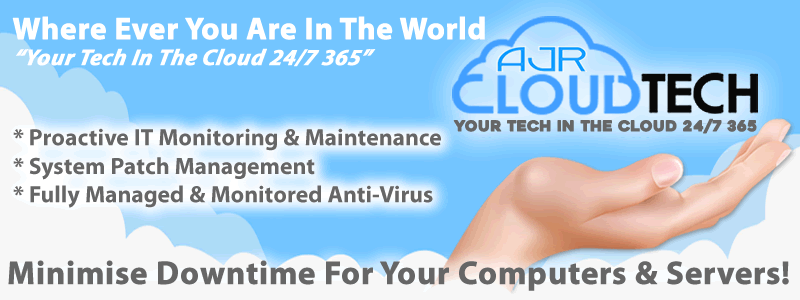In this article AJR discuss Ways To Secure Your Cloud Files Today
Haters of cloud technology will always spread the misconception that it isn’t safe to store files in places like Dropbox, OneDrive, or iCloud. While cloud storage isn’t impenetrable, there are steps you can take to make your data more secure. As long as you aren’t trying to store vital sensitive data, there really isn’t a reason to avoid using cloud storage for your average business and personal needs. After all, cloud storage provides valuable backup and allows you to access your files from anywhere, so you can work from multiple devices and locations or share them easily with colleagues.
Secure your cloud files as best you can with our tips, and leave the worrying to the skeptics:
Change your passwords
It may not be convenient to keep track of multiple passwords you can’t easily associate with your child’s birthday or favorite pet’s name, but choosing strong passwords is your best defense against would-be intruders. You should also have a different password for each service you use; that way, if one of your accounts is hacked, the rest remain secure. If possible, enable two-way authentication as well for each service.
Review your connected devices
Virtually all services have a means through the Security settings to view what devices are connected to your account. More than likely, you have several devices that access your cloud storage because using it across multiple devices is one of its strongest points. However, it doesn’t hurt to check. Make sure the devices that have access to your cloud storage belong to you and/or are authorised by you and remove any that aren’t or which you may have doubts about.
Check Your Cloud Storage’s Privacy Policy
Read your storage service privacy policy related to files and data you put into their hands. Many cloud storage companies encrypt all your data without ever checking what the contents of your files are while others reserve the right to access your information at will. If you have any concerns about how your data is handled by the cloud storage provider after thoroughly reading the privacy policy, you might consider switching vendors.
Assess How High-Risk Individual Files Are
Over time, it’s easy to forget everything you’ve stored into the cloud, so revisit your files from time to time. Ask yourself how important each item is and then either leave it, encrypt it, or store it locally as you see fit.