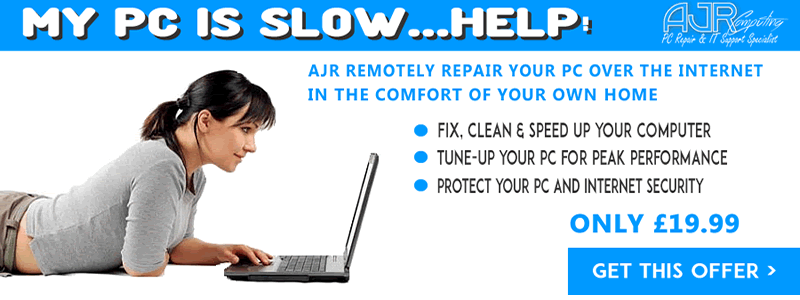In this article AJR explain – Google is not the internet or world wide web
Google is not the internet or the world wide web…. neither is AOL, Bing, Yahoo, etc. In all seriousness, this is meant to be a basic HOW-TO on using a browser. Many people think that when they double click on the little blue “E” or the “Fox Fire” or the “Colored Ball thing” and see Google or another web search on their home page immediately associate this with how to get around on the web. “Close, but this is not entirely true!”
How we use our browser is rather important and can cost you if use it incorrectly. So, let’s get started on some basics of browsers. When you double-click on the “Blue E” that is Internet Explorer (from Microsoft). When you double click on the “Fox Fire” it is actually FireFox (from Mozilla). When you double click on the “Colored Ball Thingy” that is Chrome (from Google). For the Mac people, when you click on the “Compass” you are using Safari (from Apple). These are all called “web browsers.” Think of it like this, if you want to open a .doc file (document file) you can use Microsoft Word, Open Office, Word Perfect, Word Pad, etc… The files on the internet need a way to be “opened” and viewed. That is what a browser does, it “opens” files on the internet so you can see the website. So, say when you open Internet Explorer and you see “Google” you have just “opened” the Google website using Internet Explorer. Let’s look at that page: (if you can’t read it, click on the image to make it bigger)
If you type the website name you want to go to, for example www.ajr-computing.co.uk into the Google search box, you are not going to that site but “searching” for it. If you want to go there, type the website name (known as a “URL”) into the box at the top of the browser. If you don’t know the website name, then you can type in the name of the subject you want to search for in the Google search box under the Google logo in the middle of your screen. For example, search for “AJR Computing Rotherham” and you find our site listed. Here is why it can cost you money…. say you need tech support for an Epson Printer and you decide to search for “Epson Printer Support” and you get a list of things on your search results after you click “Google Search” button. You will get advertisements in the list also, some on the side and mostly the first couple of search results at the top of the screen. If you click on an advertisement instead of the real Epson Printer Support site, you can be lured into a business that is there to scam you. Granted, it could be a legitimate business that will support you but it will not be the free support you get with your new printer.
Google is the largest internet or web search provider. There are others that do the same function. Most popular are Google, Bing, Yahoo, AltaVista (taken over by yahoo now), Excite, Lycos, AOL Search, Ask, etc. They all have programs called Tool Bars that will sit on your browser to make it quicker to access their sites but they are legitimate spyware and I do not recommend them. The other issue with Tool Bars is that you could have several of them loaded on your browser and it will majorly slow down your connection speed because all of them are talking to the server sending back information to “mother base.”
There is a difference between the internet and web. The internet is the connection of all the computers in the world that connected together and you connect to them over your Internet Service Provider (ISP), Virgin Media or BT, sky and Talk Talk. The web or World Wide Web (where we get www from) is a massive collection of web pages that are stored on computers all over the world. The website you are reading now is being held in Rotherham, South Yorkshire on a server that we pay to use. The www.ajr-computing.co.uk is the address or URL to the server location so you can see this site. Here are two great links on browser basics that go deeper into some basic functions and terms if you need more help:
Internet 101: Beginners Cheat Sheet Reference Guide:
http://netforbeginners.about.com/od/internet101/tp/Internet-Beginners-Quick-Reference-Guide.htm
Senior’s Guide To Computers:
http://www.seniorsguidetocomputers.com/