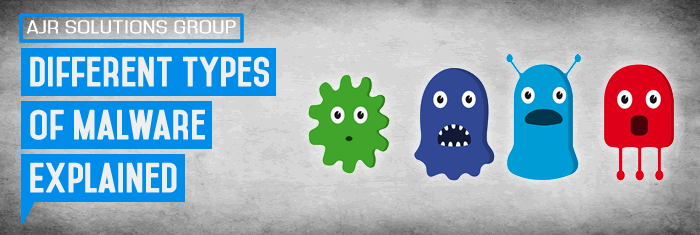Has your computer ever been infected by malware or a virus? For the majority or internet users, the answer is more than likely yes. But what is the difference between all the malware threats out there crawling the world wide web? What makes a virus different from a Trojan or worm? And how can you protect your critical data and your business from these nasty threats? If you have never been able to answer these questions, here is the, Different Types Of Malware Explained
Malware
Malware is the short term of the word malicious software. It’s a general term that encompasses many types of online threats including spyware, viruses, worms, trojans, adware, ransomware and many more. Though you likely already know this, the purpose of malware is to specifically infect and harm your computer and potentially steal your information.
But how are these different types of malware different from one another? How can you protect your personal or business computers from them? Let’s take a look at common forms of malware below.
Virus
like a virus that can infect a person, a computer virus is a contagious piece of code that infects software and then spreads from file to file on a system. When infected software or files are shared between computers, the virus then spreads to the new host.
The best way to protect yourself from viruses is with a reliable antivirus program that is kept updated. Additionally, you should be wary of any executable files you receive because viruses often come packaged in this form. For example, if you’re sent a video file, be aware that if the name includes an “exe” extension like .mov.exe, you’re almost certainly dealing with a virus.
Spyware
just like a spy, a hacker uses spyware to track your internet activities and steal your information without you being aware of it. What kind of information is likely to be stolen by Spyware? Credit card numbers and passwords are two common targets.
And if stealing your information isn’t bad enough, Spyware is also known to cause PC slowdown, especially when there is more than one program running on your system – which is usually the case with a system that’s infected.
A common mistake many people make is they assume their antivirus software automatically protects them from Spyware. This is not always true as some antivirus isn’t designed to catch spyware. If you’re unsure if your antivirus prevents Spyware, get verification from your vendor. And for those that are already suffering from Spyware infestation, two programs that work wonders to clean it out are Malwarebytes and SuperAntiSpyware.
Worms
similar to viruses, worms also replicate themselves and spread when they infect a computer. The difference, however, between a worm and a virus is that a worm doesn’t require the help of a human or host program to spread. Instead, they self-replicate and spread across networks without the guidance of a hacker or a file/program to latch onto.
In addition to a reliable antivirus software, to prevent worms from infecting your system you should ensure your firewall is activated and working properly.
Trojan
like the Trojan horse from ancient greek mythology, this type of malware is disguised as a safe program designed to fool users, so that they unwittingly install it on their own system, and later are sabotaged by it. Generally, the hacker uses a Trojan to steal both financial and personal information. It can do this by creating a “backdoor” to your computer that allows the hacker to remotely control it.
Similar to the other malware mentioned above, antivirus software is a dependable way to protect yourself against Trojans. For further safety, it’s wise to not open up suspicious attachments, and also ensure that your staff members aren’t downloading any programs or applications illegally at the office – as this is a favourite place hackers like to hide Trojans.
Adware
Adware (short for advertising-supported software) is a type of malware that automatically delivers advertisements. Common examples of adware include pop-up ads on websites and advertisements that are displayed by software. Software and applications often offer “free” versions that come bundled with adware. Most adware is sponsored or authored by advertisers and serves as a revenue generating tool.
While some adware is solely designed to deliver advertisements, it is not uncommon for adware to come bundled with spyware (see below) that is capable of tracking user activity and stealing information. Due to the added capabilities of spyware, adware/spyware bundles are significantly more dangerous than adware on its own.
Bot
Bots are software programs created to automatically perform specific operations. While some bots are created for relatively harmless purposes (video gaming, internet auctions, online contests, etc), it is becoming increasingly common to see bots being used maliciously. Bots can be used in botnets (collections of computers to be controlled by third parties) for DDoS attacks, as spambots that render advertisements on websites, as web spiders that scrape server data, and for distributing malware disguised as popular search items on download sites. Websites can guard against bots with CAPTCHA tests that verify users as human.
Bug
In the context of software, a bug is a flaw produces an undesired outcome. These flaws are usually the result of human error and typically exist in the source code or compilers of a program. Minor bugs only slightly affect a program’s behaviour and, as a result, can go for long periods of time before being discovered. More significant bugs can cause crashing or freezing. Security bugs are the most severe type of bugs and can allow attackers to bypass user authentication, override access privileges, or steal data. Bugs can be prevented with developer education, quality control and code analysis tools.
Ransomware
Ransomware is a form of malware that essentially holds a computer system captive while demanding a ransom. The malware restricts user access to the computer either by encrypting files on the hard drive or locking down the system and displaying messages that are intended to force the user to pay the malware creator to remove the restrictions and regain access to their computer. Ransomware typically spreads like a normal computer worm (see below) ending up on a computer via a downloaded file or through some other vulnerability in a network service.
Rootkit
A rootkit is a type of malicious software designed to remotely access or control a computer without being detected by users or security programs. Once a rootkit has been installed it is possible for the malicious party behind the rootkit to remotely execute files, access/steal information,modify system configurations, alter software (especially any security software that could detect the rootkit), install concealed malware, or control the computer as part of a botnet.
Rootkit prevention, detection, and removal can be difficult due to their stealthy operation. Because a rootkit continually hides its presence, typical security products are not effective in detecting and removing rootkits. As a result, rootkit detection relies on manual methods such as monitoring computer behaviour for irregular activity, signature scanning, and storage dump analysis. Organisations and users can protect themselves from rootkits by regularly patching vulnerabilities in software, applications and operating systems, updating virus definitions, avoiding suspicious downloads and performing static analysis scans.
Spam
Spam is the electronic sending of mass unsolicited messages. The most common medium for spam is email, but it is not uncommon for spammers to use instant messages, texting, blogs, web forums, search engines, and social media. While spam is not actually a type of malware, it is very common for malware to spread through spamming. This happens when computers that are infected with viruses, worms, or other malware are used to distribute spam messages containing more malware. Users can prevent getting spammed by avoiding unfamiliar emails and keeping their email addresses as private as possible.
Malware Symptoms
While these types of malware differ greatly in how they spread and infect computers, they all can produce similar symptoms. Computers that are infected with malware can exhibit any of the following symptoms:
- Increased CPU usage
- Slow computer or web browser speeds
- Problems connecting to networks
- Freezing or crashing
- Modified or deleted files
- Appearance of strange files, programs, or desktop icons
- Programs running, turning off, or reconfiguring themselves (malware will often reconfigure or turn off antivirus and firewall programs)
- Strange computer behaviour
- Emails/messages being sent automatically and without user’s knowledge (a friend receives a strange email from you that you did not send)
Malware prevention and removal
There are several general best practices that organisations and individual users should follow to prevent malware infections. Some malware cases require special prevention and treatment methods, but following these recommendations will greatly increase a user’s protection from a wide range of malware:
Install and run anti-malware and firewall software. When selecting software, choose a program that offers tools for detecting, quarantining, and removing multiple types of malware. At the minimum, anti-malware software should protect against viruses, spyware, adware, Trojans, and worms. The combination of anti-malware software and a firewall will ensure that all incoming and existing data gets scanned for malware and that malware can be safely removed once detected.
Keep software and operating systems up to date with current vulnerability patches. These patches are often released to patch bugs or other security flaws that could be exploited by attackers.
Be vigilant when downloading files, programs, attachments, etc. Downloads that seem strange or are from an unfamiliar source often contain malware.
Curious to learn about other common malware that can cause trouble for home or business owners? Want to upgrade your existing computer and network security system? Give us a call today, AJR can help!.
Contact AJR | Visit Our Virus Removal Page