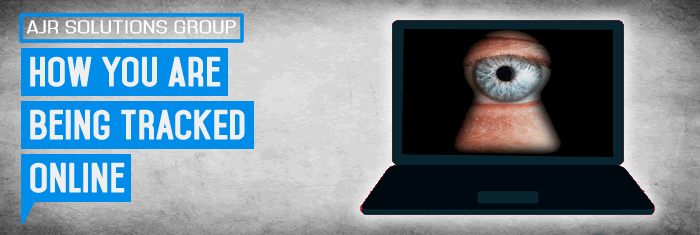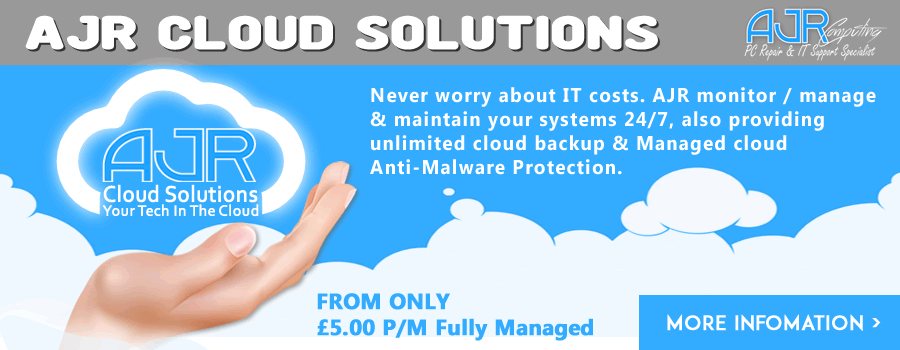In this article AJR will discuss How You are Being Tracked Online
So i will shed light on some lesser known ways Internet companies track us online. We also provided workarounds for the privacy-conscious.
Cookies That Don’t Crumble
Some cookies — identifying data that follows you from site to site — don’t go away when you delete them from your Web browser. Cookies can be re-created by files stored on your computer by Adobe ADBE -1.43% Flash plugin, a software used to play games or watch videos online. These are known as “Flash cookies.”
Tip: Change Adobe Flash’s settings to prevent Flash from storing data on your computer. You won’t be able to save your preferences nor your progress in Flash games and videos.
You Are What You Share
We share data about ourselves when we visit websites, including IP address — which can reveal our location — as well as language, operating system, and time zone. Together, this data constructs a user profile. Internet companies, advertisers, analytics firms, search engines, social networks and data brokers assign unique identifiers to users to track them across websites.
Tip: Regularly clear you web cache and browse the Web with the “anonymous mode” option that exists on the most popular browsers. Chrome, for instance, let’s you browse in incognito mode.
Click ‘em Up!
Clickjacking is a way to trick you into clicking on a particular link that redirects to a malicious Web site, where your data will be stolen. The attack can be carried out through a fake web cursor or a pop-up ad: while you think you’re clicking on the X to close it, you are actually clicking on a link.
Tip: Be careful where you click: There are no known defenses against clickjacking, the computer scientists said.
Drawing You Closer
The website you’re visiting instructs your browser to draw graphics that are invisible to you. Each browser and each computer will display the drawing differently, depending on their configuration. This will identify the software and hardware that was used to draw the canvas, and identify your computer.
Tip: Disable JavaScript and use a software like Tor, which redirects Internet traffic through a network of relay computers. After you disable JavaScript, the features of some websites, such as videos, won’t work.
A CAPTCHA’d Audience
A CAPTCHA is a picture of random characters, like “UTOpiA3”, that is easy to recognize for a human but not for a robot. CAPTCHAs however can hide links in letters, like this: A which is a link to the Wall Street Journal’s website. You wouldn’t notice the link, unless your mouse cursor passes over it and shows a hand instead of an arrow. Hyperlinks are usually shown by Web browsers in different colors. That can make a CAPTCHA made up of links hard to read. When you write the CAPTCHA characters, you disclose which character you don’t see and which website you have visited.
- Tip: In settings, disable the option that allows pages to choose their own fonts, or activate the option that ignores colors, font style and font sizes specified on webpages.
I App Therefore I Am
A recent study found that the combination of apps we install on our phones is unique to most of us and can be used to profile us. For example, if Twitter TWTR -3.30%, which collects the list of apps installed on your mobile, was to share this list with an advertiser, the latter could infer what your interests and habits are and deliver personalized ads to your phone. The advertiser could also assign you a unique identifier and track you across websites.
Tip: In your phone’s Twitter app settings, disable the “Tailor Twitter based on my apps” option.
Power To The People You Know
To save their users’ energy, some browsers allow websites to access the battery state of mobile devices or laptops, without users being aware of it, according to another recent study. Our device batteries’ capacity and usage levels can then be used to track us across websites that incorporate the same piece of code. The scientists’ tests on Firefox and Linux could identify a user who visited two websites within 30 seconds as the same person thanks to the user’s battery status.
Tip: Make sure your browser doesn’t allow websites to check the capacity of your batteries. After the scientists reported the issue to Firefox, the browser scrapped the feature that allowed a battery capacity check on a device using the Linux operating system.