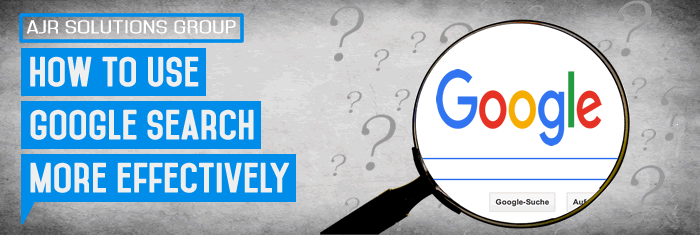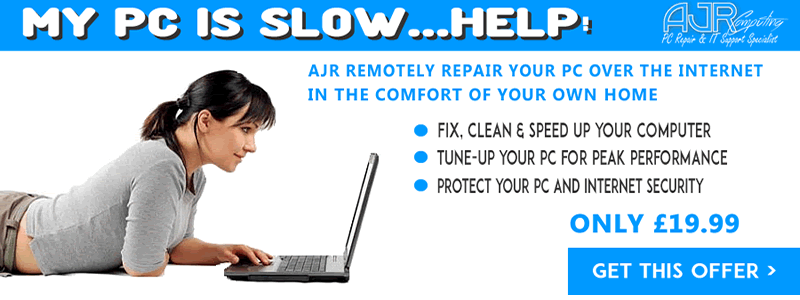In this article AJR will discuss How to use google search more effectively
Remember back in the day when we needed some information? We would go the public library, get out the big encyclopedia resting on the shelf, and turn and search through hundreds of pages looking for that paragraph or chapter that we needed for a school project. Those days are well and truly long gone.
Now Google knows everything! It’s always at our fingertips but we often misuse it, or fail to use it to its full potential. Google, like that old dusty encyclopedia, offers countless numbers of pages to look through. So today we are going to take a look at some helpful tip for getting the most out of your Google search to optimize your searches to display only the most relevant information we are seeking to find, instead of floating in the bottomless pit of the web.
site:
This tool allows you to search pages only within one site.
Example Site:ajr-computing.co.uk (The search will be done only within ajr-computing.co.uk web site )
~ (tilde)
Put tilde sign in from of a word and Google will also search for all its synonyms and related words.
Example site:ajr-computing.co.uk ~security (the search will give you anything related to security within ajr-computing.co.uk web site.)
” ” (quotation mark)
Allows Google to search for the exact word or phrase, not each of the words separately.
Example “virtual desktops”
The search will return only virtual desktops related pages, avoiding unnecessary pages of companies selling desktops on their website, for instance. You only get the info about Virtual Desktops
filetype:
Allows Google to search only for the specific file type.
Example filetype:pdf tax form (The search results will only give you tax form related documents in PDF format)
intitle:
Looks for a specific word or phrase in the title of the documents
Example filetype:pdf Audi A4 intitle:Manual
Let’s face it, we rarely scroll further than the third page of results on Google. These are just the basics to help you find the things you need without wasting valuable time. Until next time, Happy Googling!