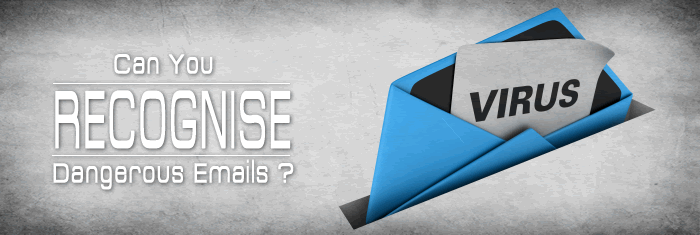Can You Recognise a Dangerous Email ? in this article AJR will explain how you can tell them apart. You probably receive daily obvious scams to your inbox every day. These are emails that talk about friends or long lost relatives in a far-away land that either need money or want to give you obscene amounts of money because someone has died or they just don’t need it anymore. In many cases, these emails are obviously fake, and it’s easy to simply mark the correspondence spam to ensure you never see it again. However, as hacking and scamming attempts become more sophisticated, it can be more difficult to recognize which emails are harmful and which are legitimately from a company you interact with. Here are a couple of things to watch out for.
Email Address
Often the email address these fake emails are sent from look very much like official email addresses. For example, if you do banking with Bank of England as an example, sometimes an email will be from (name)@bankofengland.co.uk. Of course, that initially looks very convincing, and it can lead you to actually read the body of the email. However, if the email asks for private information (and you didn’t request it), has any spelling mistakes, or indicates you need to contact anyone immediately via a specific link, then you should call the organization to see if the email is official.
Downloadable Documents
It’s true that some companies do communicate through PDFs or attachments, especially when those PDFs contain private or custom information. However, if there is a PDF attached and you did not request it, or it’s early or late, then it’s time to reconsider whether that email is actually something that you should open. Sometimes scams just have things that make them look legitimate instead explaining what the attachment is supposed to be. Generally, an email will explain what the attachment is supposed to contain, and it will be well-edited. In addition, it should have contact information that either matches your contact or the website’s information.
And Finally, Do You Recognise the Email?
This sounds more obvious than it is. However, often companies send out automated emails, and these emails are from bots or “helpers” rather than actual people. This bot can have an email named “donotreply” or “confirmationbot”. If you have done business with a company before, you may notice that this bot’s name doesn’t change from contact to contact. In addition, if you are doing business with a person instead of a bot, you’ll notice they probably spell their name a certain way, and that their email is formatted a certain way as well. So if the email you usually get is from a “john.s@ukbank,” and now you have received an email from “j.smith@ukbank,” you should proceed with caution, even if the ending of the email account matches.
No matter who sends an email or whose name is in the line, beware of scam emails. They are becoming more common and if your spam filter does not catch them, it’s up to you to make sure you have due diligence to ensure there won’t be any issues with accidental virus release onto your network.
In the next article AJR will go over ways to increase security on your system, so stay tuned for that article coming soon!