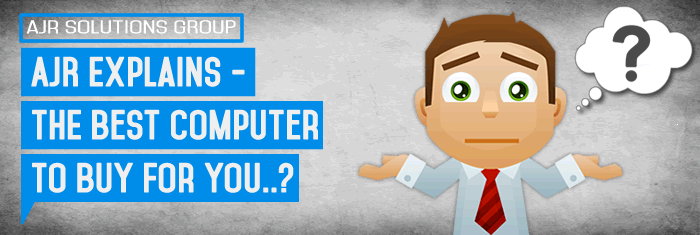We had a call this week from a customer who said they were looking to buy a new computer and were so confused even more now as they had been into a big box store to have a look, obviously we will not mention any names…but you properly guessed the store the customer visited!
The store was just trying to up-sell everything else that they could apart from listening to the customer explain what they were looking for and advising and making that all important sale.
So the customer called AJR explained what they wanted and we delivered, we also sold Office and Antivirus software on top… Delivered and set it up for the customer… Simple!, the customer was happy and in turn AJR is happy!
Ok now on with the article – AJR Explains -The Best Computer to Buy For You..?
So you may be wondering what is the best computer to buy for what i need it for..? So you’re thinking of getting yourself a new computer. Have you already decided on a model you are getting..? If you have, then there’s only one last thing to look for which retailer is offering the best price and overall deal, But most importantly the best advice service and after care.
But if your like allot of other people who ask me this question “what is the best computer to buy..? Well, there are several factors that you need to consider before choosing your ideal computer. Let’s have a look at what you should keep in mind when buying a new computer. I always recommend writing the specs down and taking them to the store Here are some specs for you to give you an idea they are under the “What AJR Would Recommend:” section some parts relate to desktop computers but, CPU, RAM and Hard Drive are same for laptops as well.
and then you cant be persuaded by those pushy sales reps that just want to make the sale into buying something that’s allot worse than your looking for. bet this may sound familiar “this may have slightly lower specs but this has a free printer or bag and wireless mouse, plus for what you need it for you don’t really need those specs your looking for”.
When discussing what is the best computer to buy, a lot of people simply recommend the model or the brand they like. However, this approach is not perfect, as different people like different brands. To tell you the truth, all popular laptop brands are good. Of course, they all have advantages and disadvantages, but it’s impossible to say that one brand is terrible and the other is great (if there were terrible brands, they simply wouldn’t sell at all). The reality is that you need to select the computer or laptop with the specs that are best suited for your needs.
The first thing you should consider when thinking what is the best computer to buy is its processor. There are two manufacturers to choose for – Intel and AMD. Both are good, but AMD tends to be better for gaming, whereas Intel is more suited for business and general processing. If you want a really fast computer, then look for a computer or laptop with Intel Core i7 or at least Intel Core i5. As for AMD, consider it too because some of AMD chipsets tend to outperform Intel.
The second important factor you should consider when buying a computer is the amount of RAM it has. The more RAM there is, the better the performance of the computer or laptop. When thinking what is the best computer to buy, don’t settle for a laptop that has less than 4GB of RAM. And check that the amount of RAM can be upgraded to at least 8GB.
So what is the best computer to buy for those who like working with videos and playing games? The answer is that you need a computer with a good graphics card. Basically, you have two brands of video cards to choose from – NVIDIA and ATI. Some computer and laptop brands use NVIDIA and some prefer ATI. Before you buy a new computer, it’s best to research various graphics cards and decide which brand or model you want. As a rule, make sure that your new computer’s video card has at least 1GB of dedicated memory. That will ensure smooth performance but AJR recommend 2GB at least.
And now you should decide whether you want a fast computer or laptop or a super fast computer or laptop. Because if you want a super fast computer, you should get a computer or laptop with an SSD. SSDs are a lot faster than conventional hard drives because they are purely electronic devices and don’t have any mechanical parts. This means that file access on SSDs is blazing fast compared to HDDs. So, if you want a really fast computer or laptop and thinking what is the best computer to buy, you should get one with an SSD.
These tips will help you decide what is the best computer to buy. Just remember to check for best prices before you buy and read user reviews to make sure a particular model doesn’t have any manufacturing faults. As always wether it be a desktop computer or laptop AJR can help!, We custom build Desktop Computers and sell laptop computers also we have some great suppliers when it comes to laptops who have always have great deals.
Also if you have found a laptop for sale and you are unsure if its a good buy you can always give us a ring or send us an email with the specs and price, we will give you honest advise if its a good buy or not.