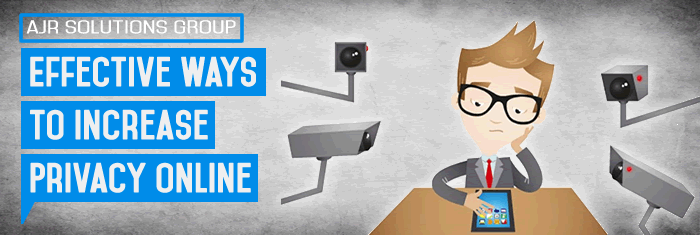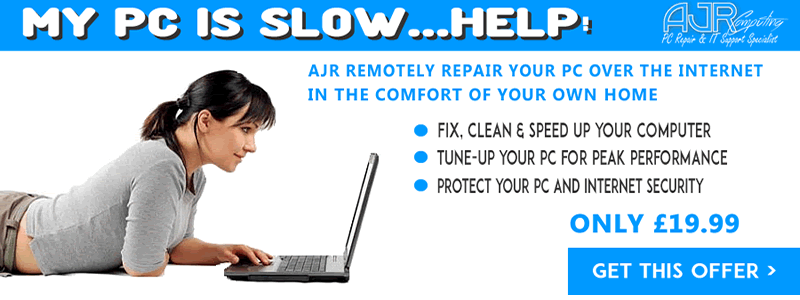In this article AJR will discuss – Effective Ways to Increase Privacy Online
With the increased hacking and account infiltration attempts, protecting people’s privacy has become extremely important. While online, you can minimize your exposure by browsing privately or completely anonymously.
Private Browsing
You can browse the internet privately, by turning on the private browsing feature. It will prevent the history tracking of pages you visit. The feature is found in the main browser menu. In Internet Explorer, the feature is called ‘Private Browsing’, in Firefox, it is called ‘Private Window’ and in Google Chrome, it is called ‘Incognito mode’. However, there are limits to private browsing and any files you save or websites you visit will have your IP address as well as any unencrypted data you send.
For greater privacy, there is Sandboxie, an application which prevents other programs from saving any data to your disk. Another alternative is Tor, a network that provides complete browsing anonymity, by bouncing network traffic among many computers set up to act as nodes. As a result, any sites you visit will be hidden and will not know your IP address. Keep in mind that the server-bouncing may slow down your browsing.
Protect Personal Data
It is good practice to use unique usernames and passwords for each computer user, including guests. This will help to reduce unwanted access to your files. You could also encrypt your hard drive by enabling Bitlocker which will encrypt your entire drive, making it inaccessible to anyone without your Windows user password. In case you don’t have Bitlocker built into your OS, TrueCrypt is another free alternative that will secure your files. When you need to completely delete your files, use a utility like Eraser which will ensure they can never be recovered.
Use a Private OS
The best way to ensure complete anonymity and privacy, you could work in an entirely different operating system from your regular OS through virtualization. A wall is set up around the virtual computer to prevent anything you do from leaving files on your normal Windows file system. For absolute privacy, Tails OS, which is part of the Tor Project, allows you to go deep undercover. This is an entire operating system devoted to privacy, and is installed on a DVD or USB to run on any computer. Nothing is written to the computer’s main drives and your browsing activity is completely anonymous.